Saw this post today—about importing Friendster™ blogs (basically Wordpress™ blogs) to Blogger™. I managed to import 50 (of the 59) posts—will do the rest tomorrow as Blogger only allows 50 imports per day. This is just my third Blogger post. Anything after the first post and before the post on Feb 2, 2010 was imported from Friendster. I've not been writing posts at Friendster for a long time [Friendster is now mostly for the teenage crowd (and their camp followers)] and I'm looking for a good blog system to settle on. Blogger is there as part of iGoogle but I'm not satisfied. Not yet . . . .
UPDATE
Nope, it wasn't 50 posts imported. There were errors so it was more like 40 and now the tool is not allowing me to import some more. I just deleted the imports and Google time again—Eureka! Here's an easier way to import blogs from Friendster to Blogger:
1) Log on to your Friendster blog and download your blog export file:
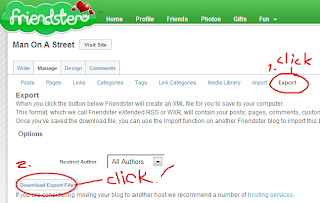
It will be saved as a wordpress.yyyy-mm-dd.xml file (substitute the current date on the file name);
2.) Rename it to wordpress.yyyy-mm-dd.wxr (just change the filename extension);
3.) Browse to the Wordpress2Blogger conversion website (limitation: that site would only process less than 1MB *.wxr file size);
4.) Point it to your *.wxr file
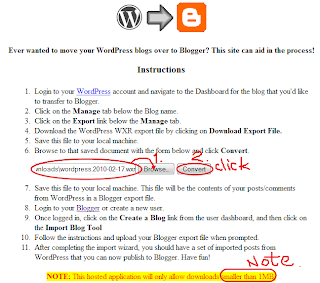
This will download a blogger-export.xml file—this is your converted file ready for importing to blogger.
5. Follow the instructions on Importing Blogs To Blogger.
There. Much easier than going through Java JRE/JDK run.bat/run.sh hoops. Plus, this imports the comments and tags from the Friendster blog and removes the 50-posts-per-day quota—all limitations of the BlogSync Java tool. YaY!
UPDATE
Nope, it wasn't 50 posts imported. There were errors so it was more like 40 and now the tool is not allowing me to import some more. I just deleted the imports and Google time again—Eureka! Here's an easier way to import blogs from Friendster to Blogger:
1) Log on to your Friendster blog and download your blog export file:
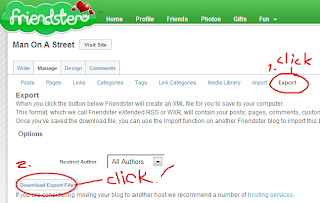
It will be saved as a wordpress.yyyy-mm-dd.xml file (substitute the current date on the file name);
2.) Rename it to wordpress.yyyy-mm-dd.wxr (just change the filename extension);
3.) Browse to the Wordpress2Blogger conversion website (limitation: that site would only process less than 1MB *.wxr file size);
4.) Point it to your *.wxr file
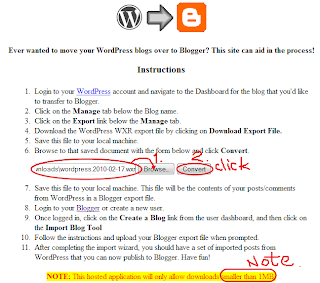
This will download a blogger-export.xml file—this is your converted file ready for importing to blogger.
5. Follow the instructions on Importing Blogs To Blogger.
There. Much easier than going through Java JRE/JDK run.bat/run.sh hoops. Plus, this imports the comments and tags from the Friendster blog and removes the 50-posts-per-day quota—all limitations of the BlogSync Java tool. YaY!
Comments